Perhaps you’re at a coffee shop, and want to ensure your communication is secure.
Or maybe you are out of the country, and need access to something like annualcreditreport.com.
What’s a body to do?
If you have a Mac, set up a system-wide proxy setting for a new Location, of course!
This is a very simple thing to do, but does require you have access to an {{SSH}} server somewhere.
Steps:
- Create a new Location in your Network Preferences (name it something ‘obvious’ like “Proxy” or “Untrusted”
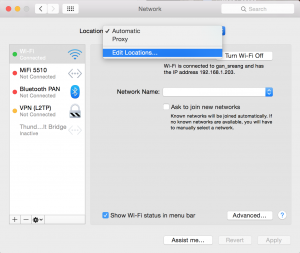
- Remove services you don’t need (most likely you only need WiFi)
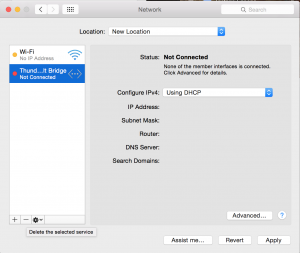
- Go to Advanced -> Proxies
- Enable SOCKS Proxy and set server to ‘localhost’ with ‘9999’ as the port
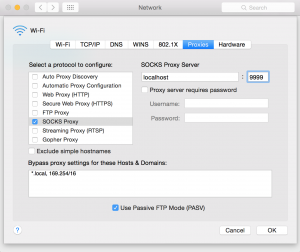
- Start a port-forwarded SSH session in Terminal :: ssh -D 9999 user@remotehost
- Click OK in the Proxies setting window
- Click Apply in the Network preferences panel
That’s it. You do need to remember to create the port-forwarded SSH connection, or your web browsers and such will fail to connect properly.
You can change Location easily via ->Location.
Tested on {{OS X}} {{Yosemite}}. It should work elsewhere, but I only have a 10.10 machine to work with.